What is a Website Builder at GoDaddy?
As part of (WDS) Website Design Services at GoDaddy, I often have coworkers job shadow, and ask questions about my role. As I found myself repeating the same information a lot, this prompted me to write an post about my journey. I hope it can offer some insight on what it took to become a website builder at GoDaddy WDS. Maybe these ramblings can help demystify what is required for anyone interested in the position.
Website Builder is a great position. It encompasses so many diverse skillsets. If you love tech and are creative it may be the perfect balance for you. People can come into this role from a variety of backgrounds. The team is made up of talented individuals that collaborate to create great websites and user experiences for WDS and our customers. Whether you are design centric, technical/developer minded, or want to ultimately move into leadership, being a builder means you have high levels of proficiency in all of these areas. Everyone on my teams interests lean one way or another, but the role benefits from a healthy balance of all skills. Don’t count yourself out if you are a great designer but not a “super coder”, it’s ok. The key to success comes from a genuine desire to learn everyday. Just work hard and you can get to a level of proficiency. You will not be required to hack into Nasa or write low level code in C++ lol.
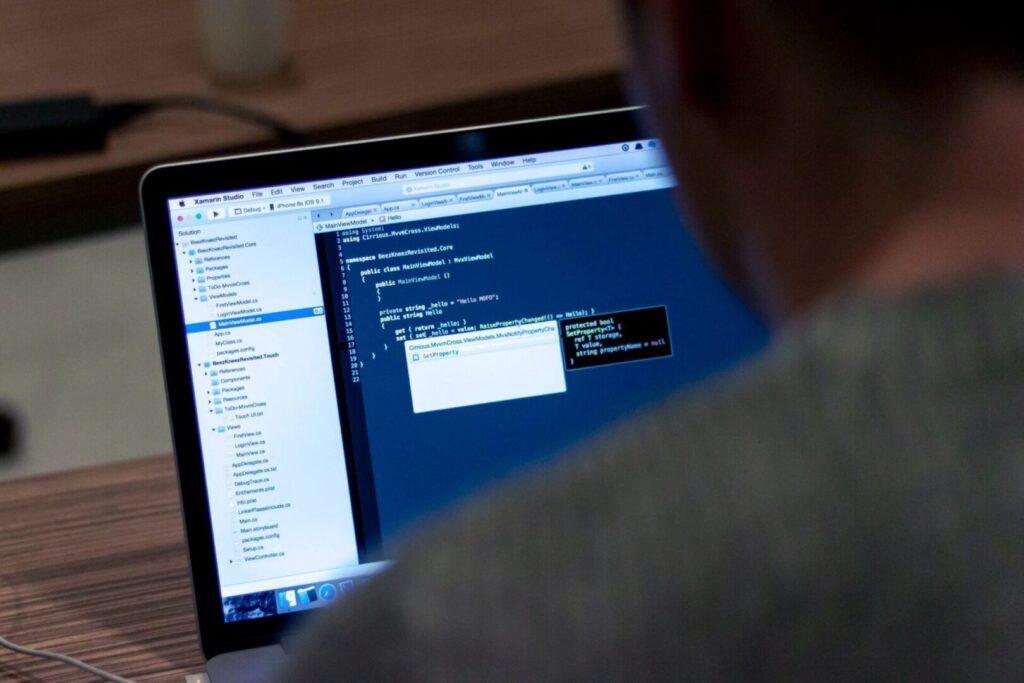
What Skills and Experience are required?
The first major question everyone asks… what skills do I need to learn?
Being a builder requires you to wear many hats. It’s in the job title is ‘Website Builder’. The role combines the responsibilities of a proficient web designer, a skilled front end developer, and a competent WordPress developer all wrapped into one. You are required to know the architecture, not just design.
You can find tons of free online resources to learn the skills required. I consumed a lot of these in my spare time while I was working as a Website Specialist. Everything I list here has come into play in some shape or form during my day to day as a builder.
For the sake of giving a clear direction, I have written what I feel is the most relevant skills to get you started, and some more advanced topics that are nice to have. If you are like me and really want to go far in the industry then you would do well to go as deep as you can.
I would like to point out that every member of the team would tell you they are stronger in certain areas and their experiences are probably different, so take my advice with a grain of salt. As a whole, the team is a great balance and collaborate to close any gaps. We all learn from each other daily. As an applicant prepare to pass the barrier for entry, be proficient and able to do the job.
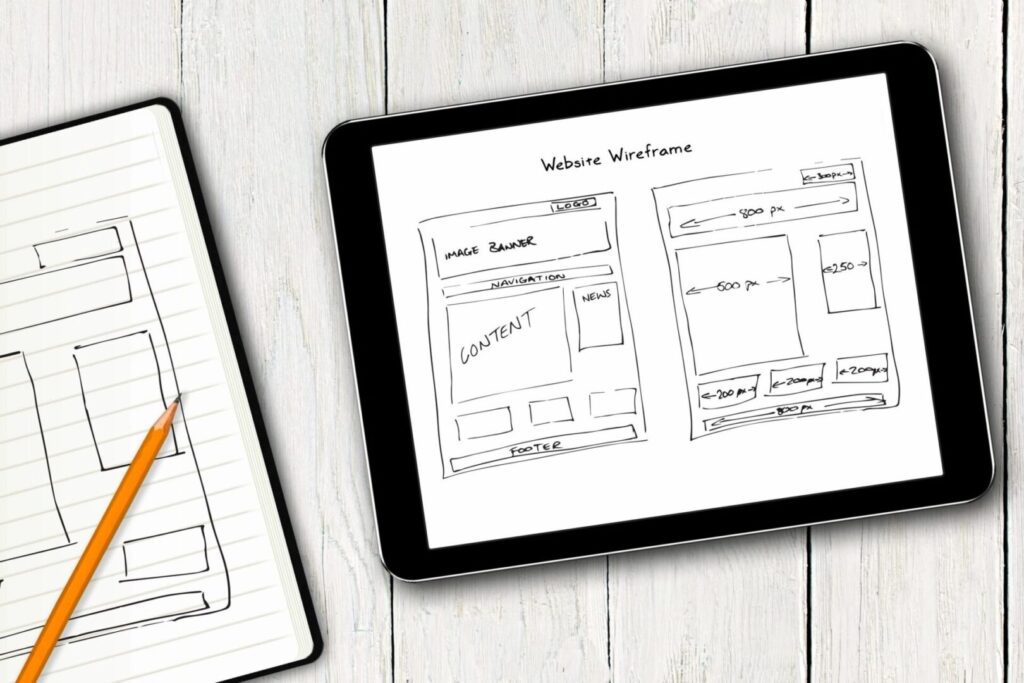
Web Design
Fear not this skill can be attained with some dedicated study and practice. You should defiantly learn as much as you can about best practices and web design techniques.
Learn typography and a bit of graphic design and you will be well on your way. By far the most important skill is attention to detail. The ability to make pixel perfect designs that are mobile responsive is key.
Part of our process is to ensure the quality of each web build so consistent spacing and use of white space is vital. If you are internal a great place to start would be to study our Builders Styleguide. I would also suggest getting some books and tutorials on the basics of web design.
Your goal should should be to create a clean modern design from scratch. To practice, study the modern trends, look at sites like Designspiration, Dribble and Behance for examples of websites. Seed what makes them look good. I would also recommend you do some courses online on design, color theory etc., if you aspire to be a great designer.

Photoshop.
As a designer, you should be proficient with photoshop. Aim to be able to edit an image, color filter, crop, remove backgrounds etc. Basic photoshop skills are required for the position. If you enjoy photoshop and have more advanced skills, they will be beneficial, but not mandatory. As part of my design work, I create custom background graphics and textures for sites I build as a good example. I have extensive photoshop experience so this was not a issue when I was interviewing. We are also required to edit photoshop files that may have been created by other builders so be familiar with photoshop for sure.
Front End Development
Our current platform is WordPress. Its built with the core technologies HTML, CSS, JavaScript, JQuery, PHP, MySQL and Bootstrap. The department has used many different technologies over the years, so there are legacy coded sites you may be required to maintain. Your knowledge is essential when moving from one to the other. Technology is always changing, you never know when we may decide to switch frameworks in the future. Knowing these core technologies means you can work with any platform the department may choose. Being skilled means change will not affect your ability to create sites.
The Basics HTML and CSS
This can be the most challenging and scary part for some applicants. It is crucial that you have a solid working knowledge of HTML, and CSS. These skills are essential to a builder. I code on websites everyday. We use these 2 technologies to solve business problems for customers, often doing tasks like adding custom classes, and styling to create layouts and implement custom designs. Creating responsive behaviors across multiple mobile devices etc.
You will be heavily tested on these skills as part of the interview process. Most candidates will encounter some type of builder test. To speak to my own experience, the test was challenging. The team creates a different test every-time, but the ones I took were an eye opener in the sense that the test is designed to not be finished and is timed. My goal was to finish it… No self imposed pressure right… lol! Even if you don’t feel ready, take the test for practice if you have the opportunity. It will give you an idea of what the current skills are.
To prepare I would recommend a website like 3Wschools. It’s a free platform and they have practice tests. Basically go through the whole sections for HTML on CSS and be “familiar” with every single CSS selector on there, and I mean practice a-lot. You don’t have to memorize all of them, as you can look them up when required. Just be able to use them in your code. Learn Flex-box very well, and learn to use Chrome Developer tools inside and out.
The second thing you should be able to do is build a web page with HTML and CSS from scratch. I would suggest you go online and look up some basic website designs and recreate just a landing page from start to finish. Be sure to use some semi advanced CSS skills like CSS ‘Pseudo’, and ‘before:’ etc. in your designs. This will prepare you for tests that contain more advanced questions beyond just the basics. Learning the the core technologies is your bread and butter. If you are choosing this for a career path. You will be working in these everyday. The more you learn the better you will be.
WordPress & Beaver Builder
These are our current technologies for building sites. Beaver Builder is a plugin style page builder and really great for rapid site development. GoDaddy builds thousands of sites to empower small businesses. Speed to market, ease of use and maintenance is essential. There are great videos on Youtube that are free for Beaver Builder . Study them, get very familiar with using this page builder. I personally built many sites in my three letter account to boost my skills.
WordPress is a CMS content management system. There are many others like Drupal, Joomla etc. They are all similar. Get familiar with the basic inner workings of WordPress. Take a look at the documentation at wordpress.org. I made it a point to get to know the codex and how to troubleshoot common errors etc. Get a general overview of this as you will definitely learn as you go on the job. Also Learn to Google, when you get stuck, finding the answer is a skill all on its own. We are essentially problems solvers.
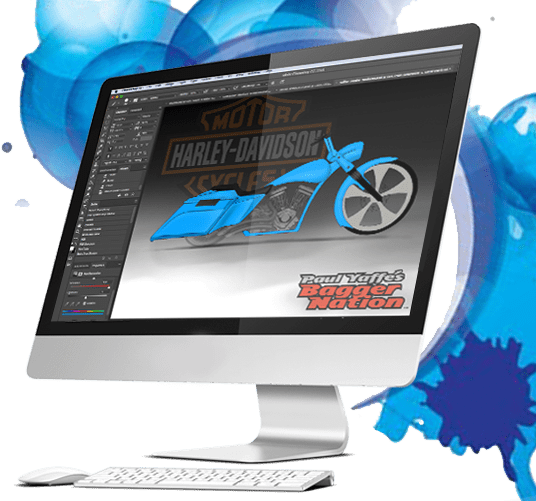
HOW TO CREATE A PORTFOLIO
A portfolio is generally required to get an interview as an applicant. They come in many flavors. I personally built my portfolio 3 or 4 times before I was hired as a builder. The first time I applied I built everything from scratch in HTML and CSS. The old portfolio and code is on my Github for your entertainment. I refined this many many times after this version, but somehow ended up not uploading the final code. Everything on there I built, including ‘all the images’, which I photoshopped in one way or another. It was a ton of work. – I was not hired lol?
I realized it was so time consuming creating just the portfolio that I was not investing enough time on my actual projects, so I pivoted my strategy. I rebuilt the exact same layout in WordPress so I could alter it much faster. Doing this helped me learn the workings of Beaver Builder and WordPress really well. I then worked on projects and created an example site for each of our products. A Standard, A premium and a Woo-commerce site in WordPress. I also created a W+M site. I created a case study for each, showcasing wireframes, and design thinking, colors and typography etc. Basically I just went online searched some interesting industries, like lawyers or dentists and found a random website that was terrible and redesigned it as if I were a builder and they were a GoDaddy customer. I used all their content and images and created a modern design. I then showcased screenshots of the old site and the new redesign in my case study and provided a link to the demo site. I hosted these sites on my GoDaddy three letter for free. I will try and put links to the portfolio up somewhere. Depending on when you read this, you may see my current portfolio is a mess as it is being rebuilt for future roles, by you get the idea.
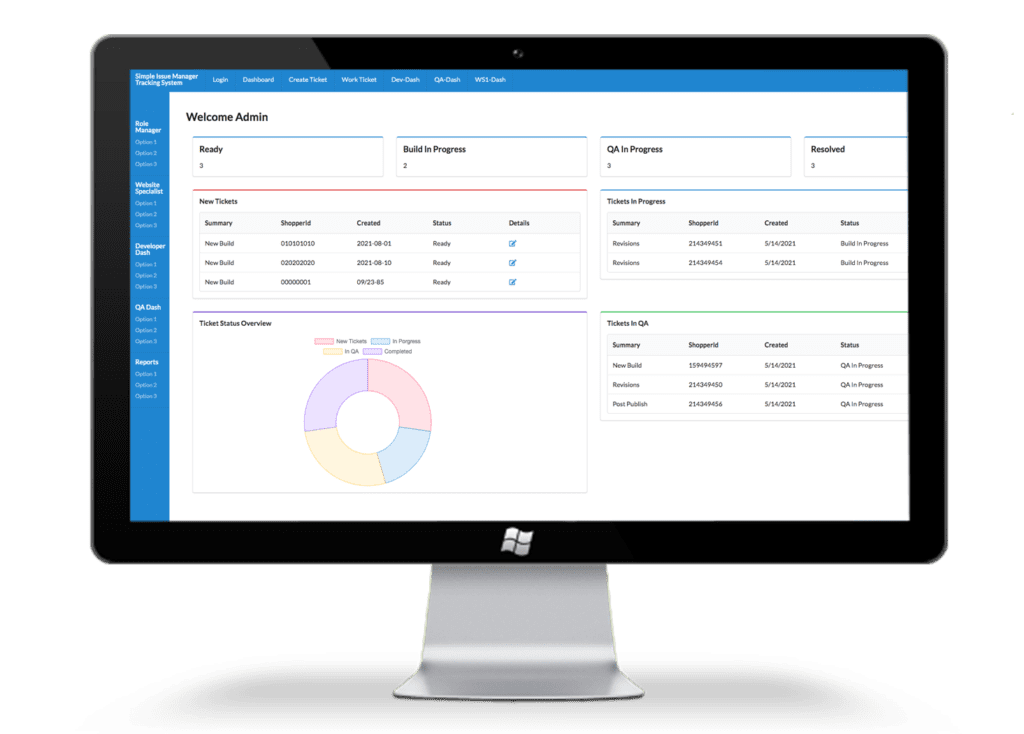
My current goal is Software Development Engineer/ Front End Engineer. My projects are featuring technologies like ReactJS, Redux, NodeJs, Express Js, Next Js etc. Tons of Javascript.
This is not the only way to create a portfolio. Just the way I did it. Use your creativity, showcase your skills and most of all have fun.
Advanced Preparation topics
Javascript.
This is definitely something you will want to learn for career advancement. Knowledge of JavaScript will be very useful when working with the browser and the WordPress framework. It is important for the industry. For Builder 1 I would say just familiarity with the basics is more than enough to get you prepared to start as a builder 1. JavaScript is a programming language and is very deep. You will not be required to be a master. Most JavaScript we use is in conjunction with the WordPress CMS. Troubleshooting errors etc. I would recommend you do a course and learn the basics.
jQuery
This JavaScript library is used inside of WordPress and having some basic understanding of it will be of great benefit you. You could potentially be asked some general knowledge questions on your interview so being familiar will give you a boost of confidence. You don’t have to be a master. A basics course would serve you well.
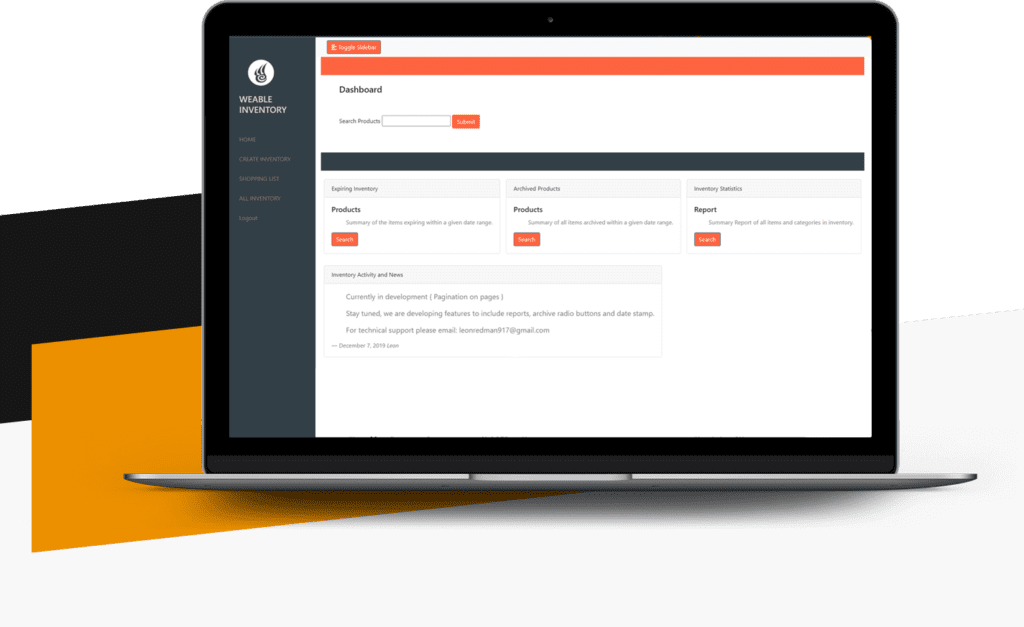
PHP
WordPress is built on PHP, this is the backend programming language. As you start deeper into troubleshoot errors on websites you will encounter working with PHP. This is a server side language and a huge rabbit hole to go down. A PHP for WordPress course would be perfect for you to gain knowledge on how the frame work works. You will read some of the WordPress codex and find out about Actions, Filters and Hooks etc. You will understand how plugins work. Again you don’t need to be an expert. I ended up learning PHP and building my own WordPress themes and a full inventory management system applications in PHP, before I became a builder. For you that maybe overkill. I am just fascinated with code lol. Here is a link for your entertainment “Inventory Management”
MySQL -DATABASE
This is another core technology used in WordPress. As you become more advanced you will want to learn how to debug database query’s etc. This is a deep topic and I would recommend a basic course on MySQL. My PHP applications uses a MySQL database to store the data. We are generally not required to go extremely deep into the Database using WordPress, although I touch it almost everyday when debugging sites.
BOOTSTRAP
This is a CSS Framework that is used inside WordPress. Having a working understanding of how to use this will help you when styling WordPress and troubleshooting layout errors on sites. You can take a YouTube tutorial and build a landing page or 2 with this technology and you are good to go. The latest version is Bootstrap 5, but we currently use older versions like 3 or 4, so don’t get too carried away.
HOPE THIS WAS HELPFUL…. GOOD LUCK